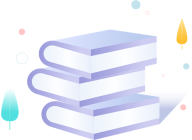-
实战 | ELK6.8.12环境部署
简介信息
ELK是一款开源的海量日志搜索分析平台,能够完美的解决我们上述的问题,对日志进行集中采集和实时索引,提供实时搜索、分析、可视化、报警等功能,帮助企业在统一平台实时管理日志数据,进行线上业务实时监控、异常原因定位、数据统计分析。
- Elasticsearch是实时全文搜索和分析引擎,提供搜集、分析、存储数据三大功能;是一套开放REST和JAVA API等结构提供高效搜索功能,可扩展的分布式系统;它构建于Apache Lucene搜索引擎库之上
- Logstash是一个用来搜集、分析、过滤日志的工具。它支持几乎任何类型的日志,包括系统日志、错误日志和自定义应用程序日志。
- Kibana是一个基于Web的图形界面,用于搜索、分析和可视化存储在 Elasticsearch指标中的日志数据。
- Filebeat是一个轻量型日志采集器,用于转发和汇总日志与文件。
基础环境
服务器基础信息
服务器信息 系统版本 组件信息 10.20.21.21 (Master) Centos7.6 Elasticsearch、Logstash、Kibana、Redis 10.20.21.46 (Slave) Centos7.6 Elasticsearch、Logstash、Kibana、Redis 10.20.21.33 Windows2012 Filebeat - Elasticsearch配置文件路径
/usr/local/src/tyuninstall/elasticsearch/config/elasticsearch.yml - Logstash的配置文件路径信息
/usr/local/src/tyuninstall/logstash/conf.d/和/usr/local/src/tyuninstall/logstash/config/logstash.yml - Kibana配置文件路径
/usr/local/src/tyuninstall/kibana/config/kibana.yml - Redis 配置文件路径信息
/etc/redis/6379.conf
系统常用初始化
- yum环境包安装
mv /etc/yum.repos.d/CentOS-Base.repo /etc/yum.repos.d/CentOS-Base.repo.backup
mv /etc/yum.repos.d/epel.repo /etc/yum.repos.d/epel.repo.bak
wget -O /etc/yum.repos.d/CentOS-Base.repo https://mirrors.aliyun.com/repo/Centos-7.repo
wget -O /etc/yum.repos.d/epel.repo https://mirrors.aliyun.com/repo/epel-7.repo
yum install -y net-tools vim lrzsz tree screen lsof wget chrony telnet gcc gcc-c++ tcl iptables-services nmap sysstat dos2unix bash-completion.noarch curl ruby ruby-devel rubygems rpm-build make jemalloc-devel automake autoconf libtool tcl binutils
glibc glibc-kernheaders glibc-common glibc-devel - 防火墙
systemctl stop firewalld
systemctl disable firewalld
iptables -L
iptables -F
iptables -X
vim /etc/sysconfig/iptables
-A INPUT -p tcp -m state --state NEW -m tcp --dport 22 -j ACCEPT
-A INPUT -p tcp -m state --state NEW -m tcp --dport 5601 -j ACCEPT
-A INPUT -p tcp -m state --state NEW -m tcp --dport 6379 -j ACCEPT
-A INPUT -p tcp -m state --state NEW -m tcp --dport 9200 -j ACCEPT
-A INPUT -p tcp -m state --state NEW -m tcp --dport 9300 -j ACCEPT
systemctl restart iptables.service
systemctl enable iptables.service - Selinux
setenforce 0 临时生效selinux
sed -i 's/^SELINUX=.*$/SELINUX=disabled/' /etc/selinux/config - 主机名称
hostnamectl set-hostname 10-20-21-21
bash - zabbix监控
rpm -Uvh https://repo.zabbix.com/zabbix/4.0/rhel/7/x86_64/zabbix-release-4.0-2.el7.noarch.rpm
vim /etc/yum.repos.d/zabbix.repo
[zabbix]
name=Zabbix Official Repository - $basearch
baseurl=https://mirrors.aliyun.com/zabbix/zabbix/4.0/rhel/7/$basearch/
enabled=1
gpgcheck=1
gpgkey=file:///etc/pki/rpm-gpg/RPM-GPG-KEY-ZABBIX-A14FE591
[zabbix-non-supported]
name=Zabbix Official Repository non-supported - $basearch
baseurl=https://mirrors.aliyun.com/zabbix/non-supported/rhel/7/$basearch/
enabled=1
gpgkey=file:///etc/pki/rpm-gpg/RPM-GPG-KEY-ZABBIX
gpgcheck=1
yum install -y zabbix-agent
service zabbix-agent restart
systemctl enable zabbix-agent - 环境变量
JAVA下载 https://www.oracle.com/java/technologies/javase/javase-jdk8-downloads.html#license-lightbox
tar zxf jdk-8u261-linux-x64.tar.gz -C /usr/local/src/tyuninstall/
cd /usr/local/src/tyuninstall/
mv jdk1.8.0_261/ jdkvim /etc/profile
export PATH USER LOGNAME MAIL HOSTNAME HISTSIZE HISTCONTROL #第53行下面添加
export JAVA_HOME=/usr/local/src/tyuninstall/jdk
export CLASSPATH=.:$JAVA_HOME/jre/lib/rt.jar:$JAVA_HOME/lib/dt.jar:$JAVA_HOME/lib/tools.jar
export PATH=$PATH:$JAVA_HOME/bin
source /etc/profile
java -version 版本查看 java version "1.8.0_261" - 时间同步
systemctl start chronyd && systemctl enable chronyd
timedatectl set-timezone Asia/Shanghai && timedatectl set-ntp yes - hosts文件修改
echo "10.20.21.21 10-20-21-21">> /etc/hosts
echo "10.20.21.46 10-20-21-46">> /etc/hosts
系统优化
- 内核配置
vim /etc/sysctl.conf
net.ipv6.conf.all.disable_ipv6 = 1
net.ipv6.conf.default.disable_ipv6 = 1
vm.max_map_count = 655360
net.core.somaxconn=65535
net.ipv4.ip_forward = 1
fs.file-max=1645037
vm.swappiness=1
sysctl -p - 文件限制
vim /etc/security/limits.conf
* soft nofile 65536
* hard nofile 65536
* soft nproc 65536
* hard nproc 65536
* soft memlock unlimited
* hard memlock unlimited
egrep -v "^$|#" /etc/security/limits.conf
ulimit -SHn 65536
ulimit -avim /etc/security/limits.d/20-nproc.conf
* soft nproc 4096
环境包下载
- 软件目录与软件官网地址
软件下载目录`/usr/local/src/tiopspage/`
软件安装目录 `/usr/local/src/tyuninstall/`
mkdir -p /usr/local/src/{tiopspage,tyuninstall}
官方下载地址 https://www.elastic.co/cn/downloads/
Elasticsearch 6.8.12 https://artifacts.elastic.co/downloads/elasticsearch/elasticsearch-6.8.12.tar.gz
Logstash6.8.12 https://artifacts.elastic.co/downloads/logstash/logstash-6.8.12.tar.gz
Kibana6.8.12 https://artifacts.elastic.co/downloads/kibana/kibana-6.8.12-linux-x86_64.tar.gz
Filebeat6.8.12 https://artifacts.elastic.co/downloads/beats/filebeat/filebeat-6.8.12-windows-x86_64.zip
Redis5.0.9 https://download.redis.io/releases/redis-5.0.9.tar.gz
应用部署搭建
- Redis
tar -zxvf /usr/local/software/redis-5.0.9.tar.gz -C /usr/local/src/tyuninstall/
cd /usr/local/src/tyuninstall/
mv redis-5.0.9/ redis
cd /usr/local/src/tyuninstall/redis
make && make install PREFIX=/etc/redis
cp /usr/local/src/tyuninstall/redis/redis.conf /etc/redis/6379.confvim /etc/redis/6379.conf
bind 127.0.0.1 10.20.21.21
protected-mode no
daemonize yes
pidfile /var/run/redis_6379.pid
logfile /var/log/redis_6379.log
save ""
dir /etc/redis/
requirepass TYUN2020
maxmemory 16Gvim /etc/init.d/redis
# chkconfig: 2345 10 90
# description: Start and Stop redis
PATH=/usr/local/bin:/sbin:/usr/bin:/bin
REDISPORT=6379
EXEC=/etc/redis/bin/redis-server
REDIS_CLI=/etc/redis/bin/redis-cli
PIDFILE=/var/run/redis_6379.pid
CONF="/etc/redis/6379.conf"
case "$1" in
start)
if [ -f $PIDFILE ]
then
echo "$PIDFILE exists, process is already running or crashed."
else
echo "Starting Redis server..."
$EXEC $CONF
fi
if [ "$?"="0" ]
then
echo "Redis is running..."
fi
;;
stop)
if [ ! -f $PIDFILE ]
then
echo "$PIDFILE exists, process is not running."
else
PID=$(cat $PIDFILE)
echo "Stopping..."
$REDIS_CLI -p $REDISPORT -a TYUN2020 SHUTDOWN
while [ -x $PIDFILE ]
do
echo "Waiting for Redis to shutdown..."
sleep 1
done
echo "Redis stopped"
fi
;;
restart|force-reload)
${0} stop
${0} start
;;
*)
echo "Usage: /etc/init.d/redis {start|stop|restart|force-reload}" >&2
exit 1
esacchmod 755 /etc/init.d/redis #设置文件redis的权限
chkconfig redis on #开启服务自启动
chkconfig --list #查看所有注册的脚本文件
service redis start #启动redis
service redis stop #关闭redis
ps aux|grep redis #查看redis进程vim /etc/profile
export PATH=$PATH:$JAVA_HOME/bin:/etc/redis/bin
source /etc/profileredis连接测试
redis-cli -h 10.20.21.21 -a TYUN2020 - Elasticsearch
cd /usr/local/src/tiopspage/
tar -xf elasticsearch-6.8.12.tar.gz -C ./../tyuninstall/
cd ./../tyuninstall/
mv elasticsearch-6.8.12 elasticsearch
mkdir -p /tyun/elastic/{data,logs}
useradd elk
chown -Rf elk:elk /tyun/elastic/
chown -Rf elk:elk /usr/local/src/tyuninstall/elasticsearch
vim /usr/local/src/tyuninstall/elasticsearch/config/jvm.options
-Xms16g
-Xmx16g
Master机器
vim /usr/local/src/tyuninstall/elasticsearch/config/elasticsearch.yml
cluster.name: TYUN88 #集群名称
node.name: 10-20-21-21 #节点名称
path.data: /tyun/elastic/data #索引数据存储位置
path.logs: /tyun/elastic/logs #日志路径
network.host: 10.20.21.21 #当前es节点绑定的ip地址
http.port: 9200 #启动的es对外访问的http端口,默认9200
transport.tcp.compress: true #设置是否压缩tcp传输时的数据
transport.tcp.port: 9300 #设置节点之间交互的tcp端口
node.master: true #指定该节点是否有资格被选举成为node
node.data: true #指定该节点是否存储索引数据
discovery.zen.ping.unicast.hosts: ["10.20.21.21","10.20.21.46"] #设置集群中master节点的初始列表,可以通过这些节点来自动发现新加入集群的节点。
discovery.zen.minimum_master_nodes: 1 #设置这个参数来保证集群中的节点可以知道其它N个有master资格的节点。
http.cors.enabled: true #允许集群外的http请求
http.cors.allow-origin: "*" # *号表示接收任意ip的http请求
http.cors.allow-headers: Authorization,X-Requested-With,Content-Length,Content-Type #跨域允许设置的头信息
xpack.security.enabled: true #配置表示开启xpack认证机制
xpack.security.transport.ssl.enabled: true
Slave机器
vim /usr/local/src/tyuninstall/elasticsearch/config/elasticsearch.yml
cluster.name: TYUN88
node.name: 10-20-21-46
path.data: /tyun/elastic/data
path.logs: /tyun/elastic/logs
bootstrap.memory_lock: true
network.host: 10.20.21.46
http.port: 9200
transport.tcp.compress: true
transport.tcp.port: 9300
node.master: false
node.data: true
discovery.zen.ping.unicast.hosts: ["10.20.21.21","10.20.21.46"]
discovery.zen.minimum_master_nodes: 1
http.cors.enabled: true
http.cors.allow-origin: "*"
http.cors.allow-headers: Authorization,X-Requested-With,Content-Length,Content-Type
xpack.security.enabled: true
xpack.security.transport.ssl.enabled: trueElasticsearch启动脚本
切换到elk用户
vim /usr/local/src/tyuninstall/elasticsearch/TyunES.sh
#!/bin/bash
#extract ES pid
id=`ps -elf | grep -i elasticsearch | grep 'Xmx' | awk '{print $4}'`
if [ $# -eq 1 ];then
case $1 in
start)
if [ -z "$id" ];then
echo -e '\033[32mes starting....\033[0m'
nohup su - elk -c "/usr/local/src/tyuninstall/elasticsearch/bin/elasticsearch" & > /dev/null
sleep 5
echo -e '\033[32mes started successfully\033[0m'
else
echo -e "\033[31mes Already started!,pid:${id}\033[0m"
fi
;;
restart)
if [ -z "$id" ];then
echo -e '\033[32mes restart....\033[0m'
nohup su - elk -c "/usr/local/src/tyuninstall/elasticsearch/bin/elasticsearch" & > /dev/null
sleep 5
echo -e '\033[32mes restarted successfully\033[0m'
else
echo -e '\033[32mes restart....\033[0m'
kill -9 $id &> /dev/null
nohup su - elk -c "/usr/local/src/tyuninstall/elasticsearch/bin/elasticsearch" & > /dev/null
sleep 5
echo -e '\033[32mes restarted successfully\033[0m'
fi
;;
status)
if [ -z "$id" ];then
echo -e '\033[32mes Not started!\033[0m'
else
echo -e "\033[32mes running,pid:${id}\033[0m"
fi
;;
stop)
if [ -z "$id" ];then
echo -e '\033[31mes Not started!\033[0m'
else
echo -e '\033[32mes Stopping....\033[0m'
kill -9 $id &> /dev/null
sleep 2
echo -e '\033[32mes stopped successfully\033[0m'
fi
;;
*)
echo -e '\033[31mstart|restart|status|stop\033[0m'
esac
else
echo -e '\033[31mstart|restart|status|stop\033[0m'
fichmod +x /usr/local/src/tyuninstall/elasticsearch/TyunES.sh
/usr/local/src/tyuninstall/elasticsearch/TyunES.sh start #启动Elasticsearch服务
ss -tunl | grep -E '9200|9300' #查看端口Elasticsearch 账户密码登录
切换到elk用户
/usr/local/src/tyuninstall/elasticsearch/bin/elasticsearch-setup-passwords auto
Please confirm that you would like to continue [y/N]y
Changed password for user apm_system
PASSWORD apm_system = lYb3KJTp7h8AdDWWhf2g
Changed password for user kibana
PASSWORD kibana = awkVszgqiyvfvHEynWHR
Changed password for user logstash_system
PASSWORD logstash_system = kSypksQqLku0xzqojdTH
Changed password for user beats_system
PASSWORD beats_system = cj7QYJV8Dhl97jjJjHV9
Changed password for user remote_monitoring_user
PASSWORD remote_monitoring_user = vM3ikyjluHUFQGEN7Eeo
Changed password for user elastic
PASSWORD elastic = 5tVF53HD4TyqeLlflR0q
`浏览器输入地址` https://10.20.21.21:9200/ `或者是谷歌浏览器安装插件` ElasticSearch Head - Logstash
cd /usr/local/src/tiopspage/
tar -xf logstash-6.8.12.tar.gz -C ./../tyuninstall/ #解压文件
cd ./../tyuninstall/
mv logstash-6.8.12 logstashvim /usr/local/src/tyuninstall/logstash/config/logstash.yml
path.data: /tyun/logstash/data #数据存储路径
path.logs: /tyun/logstash/logs #日志输出路径
path.config: /usr/local/src/tyuninstall/logstash/conf.d/*.conf #配置文件目录mkdir -p /usr/local/src/tyuninstall/logstash/{conf.d,geoip}
mkdir -p /tyun/logstash/{data,logs}
https://www.maxmind.com/en/account/login 注册一个账户便于下载地图文件
https://dev.maxmind.com/geoip/geoip2/geolite2/ `网站下载`GeoLite2-City.mmdb `文件`
文件指引下载:输入地址使用账户密码登录后进入页面 Download Files模块找到GeoLite2 City 下载文件 GeoLite2-City_20200811.tar.gz
把文件放到/usr/local/src/tyuninstall/logstash/geoip/下面解压
cd /usr/local/src/tyuninstall/logstash/geoip
tar -xf GeoLite2-City_20200811.tar.gz
cp GeoLite2-City_20200811/GeoLite2-City.mmdb .
rm -rf GeoLite2-City_20200811 GeoLite2-City_20200811.tar.gz
ll /usr/local/src/tyuninstall/logstash/geoip/GeoLite2-City.mmdbLogstash启动脚本
vim /usr/local/src/tyuninstall/logstash/logstash.sh
#!/bin/bash
#extractlogstash pid
id=`ps -elf | grep -i logstash | grep 'Xms' | awk '{print $4}'`
if [ $# -eq 1 ];then
case $1 in
start)
if [ -z "$id" ];then
echo -e '\033[32mlogstash starting....\033[0m'
nohup sh /usr/local/src/tyuninstall/logstash/bin/logstash & > /dev/null
sleep 5
echo -e '\033[32mlogstash started successfully\033[0m'
else
echo -e "\033[31mlogstash Already started!,pid:${id}\033[0m"
fi
;;
restart)
if [ -z "$id" ];then
echo -e '\033[32mlogstash restart.....\033[0m'
nohup sh /usr/local/src/tyuninstall/logstash/bin/logstash & > /dev/null
sleep 5
echo -e '\033[32mlogstash restarted successfully\033[0m'
else
echo -e '\033[32mlogstash restart.....\033[0m'
kill -9 $id &> /dev/null
nohup sh /usr/local/src/tyuninstall/logstash/bin/logstash & > /dev/null
sleep 5
echo -e '\033[32mlogstash restarted successfully\033[0m'
fi
;;
status)
if [ -z "$id" ];then
echo -e '\033[32mlogstash Not started!\033[0m'
else
echo -e "\033[32mlogstash running,pid:${id}\033[0m"
fi
;;
stop)
if [ -z "$id" ];then
echo -e '\033[31mlogstash Not started!\033[0m'
else
echo -e '\033[32mlogstash Stopping....\033[0m'
kill -9 $id &> /dev/null
sleep 2
echo -e '\033[32mlogstash stopped successfully\033[0m'
fi
;;
*)
echo -e '\033[31mstart|restart|status|stop\033[0m'
esac
else
echo -e '\033[31mstart|restart|status|stop\033[0m'
fichmod +x /usr/local/src/tyuninstall/logstash/logstash.sh
/usr/local/src/tyuninstall/logstash/logstash.sh start #启动Logstash服务
如果发现启动失败的话 是因为 No config files found in path {:path=>"/usr/local/src/tyuninstall/logstash/conf.d/*.conf"} 下面还没有文件(把iis.conf放conf.d下面就可以启动成功)
ss -tunl | grep :9600 - Kibana
cd /usr/local/src/tiopspage/
tar -xf kibana-6.8.12-linux-x86_64.tar.gz -C ./../tyuninstall/
cd ./../tyuninstall/
mv kibana-6.8.12-linux-x86_64 kibanavim /usr/local/src/tyuninstall/kibana/config/kibana.yml
elasticsearch.requestTimeout: 60000 #Elasticsearch后端响应请求的超时时间
elasticsearch.shardTimeout: 50000 #Elasticsearch等待分片响应的超时时间
server.port: 5601 #kibana服务端口
server.host: "10.20.21.21" #kibana服务地址
server.name: "Kibana" #kibana服务名称
elasticsearch.hosts: ["https://10.20.21.21:9200"] #查询的ES实例的url
elasticsearch.username: "elastic"
elasticsearch.password: "5tVF53HD4TyqeLlflR0q"Kibana启动脚本
vim /usr/local/src/tyuninstall/kibana/kibana.sh
#!/bin/bash
#extract kibana pid
id=`ps -elf | grep -i kibana | grep 'max-http-header-size' | awk '{print $4}'`
if [ $# -eq 1 ];then
case $1 in
start)
if [ -z "$id" ];then
echo -e '\033[32mkibana starting.....\033[0m'
nohup sh /usr/local/src/tyuninstall/kibana/bin/kibana & > /dev/null
sleep 5
echo -e '\033[32mkibana started successfully\033[0m'
else
echo -e "\033[31mkibana Already started!,pid:${id}\033[0m"
fi
;;
restart)
if [ -z "$id" ];then
echo -e '\033[32mkibana restart....\033[0m'
nohup sh /usr/local/src/tyuninstall/kibana/bin/kibana & > /dev/null
sleep 5
echo -e '\033[32mkibana restarted successfully\033[0m'
else
echo -e '\033[32mkibana restart....\033[0m'
kill -9 $id &> /dev/null
nohup sh /usr/local/src/tyuninstall/kibana/bin/kibana & > /dev/null
sleep 5
echo -e '\033[32mkibana restarted successfully\033[0m'
fi
;;
status)
if [ -z "$id" ];then
echo -e '\033[32mkibana Not started!\033[0m'
else
echo -e "\033[32mkibana running,pid:${id}\033[0m"
fi
;;
stop)
if [ -z "$id" ];then
echo -e '\033[31mkibana Not started!\033[0m'
else
echo -e '\033[32mkibana Stopping....\033[0m'
kill -9 $id &> /dev/null
sleep 2
echo -e '\033[32mkibana stopped successfully\033[0m'
fi
;;
*)
echo -e '\033[31mstart|restart|status|stop\033[0m'
esac
else
echo -e '\033[31mstart|restart|status|stop\033[0m'
fichmod +x /usr/local/src/tyuninstall/kibana/kibana.sh
/usr/local/src/tyuninstall/kibana/kibana.sh start 启动Kibana服务
ss -tunl | grep -E '5601' - Filebeat
解压的文件安放的位置 C:\Program Files\
以管理员运行PowerShell
PS C:\Users\Administrator> cd 'C:\Program Files\Filebeat'
PS C:\Program Files\Filebeat> .\install-service-filebeat.ps1
注:如果有报错的话 请在此目录下面执行命令来安装 set-ExecutionPolicy RemoteSigned
PS C:\Program Files\Winlogbeat> Start-Service filebeat
查看服务的启动 services.msc 命令编辑文件filebeat.yml
filebeat.inputs:
- type: log
encoding: GB2312
paths:
- C:\inetpub\logs\LogFiles\*\*.log
tags: ["iislog"]
ignore_older: "72h"
fields:
list: iislog
#fields_under_root: true
output.redis:
# Array of hosts to connect to.
hosts: ["10.20.21.21:6379","10.20.21.46:6379"]
db: 8
password: "TYUN2020"
key: "%{[fields.list]}"
loadbalance: true
worker: 2
#timeout: 5
日志采集
- grok 在线调试器,匹配日志字段
URL调式地址https://grokdebug.herokuapp.com/ - IIS日志内容
2020-08-11 14:29:58 10.20.21.33 GET /Maintain.html - 8088 - 114.114.100.117 Mozilla/5.0+(Windows+NT+10.0;+Win64;+x64)+AppleWebKit/537.36+(KHTML,+like+Gecko)+Chrome/84.0.4147.125+Safari/537.36 200 0 0 536 - Logstash收集IIS日志编写
vim /usr/local/src/tyuninstall/logstash/conf.d/iis.conf
input {
redis {
host => "10.20.21.21"
port => "6379"
key => "iislog"
data_type => "list"
type => "log"
db => "8"
password => "TYUN2020"
threads => 1
batch_count => 1
}
}
filter{
if "iislog" in [tags]{
if [message] =~ "^#" {drop {}}
grok {
match => ["message", "%{TIMESTAMP_ISO8601:log_timestamp} %{IPORHOST:site} %{WORD:method} %{URIPATH:page} %{NOTSPACE:querystring} %{NUMBER:port} %{NOTSPACE:username} %{IPORHOST:clienthost} %{NOTSPACE:useragent} %{NUMBER:response} %{NUMBER:subresponse} %{NUMBER:scstatus} %{NUMBER:time_taken}"]
}
geoip{
source=>"clienthost"
target => "geoip"
database => "/usr/local/src/tyuninstall/logstash/geoip/GeoLite2-City.mmdb"
add_field => [ "[geoip][coordinates]", "%{[geoip][longitude]}" ]
add_field => [ "[geoip][coordinates]", "%{[geoip][latitude]}" ]
}
mutate {
convert => [ "[geoip][coordinates]", "float"]
}
date{
match => [ "log_timestamp", "yyyy-MM-dd HH:mm:ss" ]
#timezone => "Asia/Shanghai"
timezone => "+00:00"
target => "@timestamp"
}
mutate {
remove_field => ["log_timestamp"]
}
ruby{
code => "event.timestamp.time.localtime"
}
mutate {
convert => {
"port" => "integer"
"response" => "integer"
"time_taken" => "integer"
}
}
if [useragent] == "ChinaCache" {drop {}}
if [useragent] != "-" and [useragent] != ""
{
useragent{
add_tag => "ua"
source=>"useragent"
}
if "ua" in [tags]{
if [device] == "iPhone" and [os] == "Other"{
mutate {
update => {
"os" => "IOS"
"os_name" => "IOS"
}
}
}
if [device] == "iPad" and [os] == "Other"{
mutate{
update =>{
"os" => "IOS"
"os_name" => "IOS"
}
}
}
if [os_name] == "iOS"{
mutate{
update =>{
"os" => "IOS"
"os_name" => "IOS"
}
}
}
if [device] == "Spider"{
mutate{
update =>{
"os" => "Windows"
"os_name" => "Windows"
}
}
}
if [os_name] == "Other"{ mutate{remove_field => "os_name"}}
if [device] == "Other"{ mutate{remove_field => "device"}}
if [name] == "Other"{ mutate{remove_field => "name"}}
if [os] == "Other"{ mutate{remove_field => "os"}}
if [os] =~ "Android*" or [os] =~ "IOS*"{
mutate{
add_field => { "platform" => "mobile"}
}
}
else{
mutate{
add_field => { "platform" => "pc" }
}
}
}
}
}
}
output {
if "iislog" in [tags]{
elasticsearch {
hosts => "10.20.21.21:9200"
user => "elastic"
password => "5tVF53HD4TyqeLlflR0q5tVF53HD4TyqeLlflR0q"
index => "logstash-%{+YYYY.MM.dd}"
#manage_template => false
#document_type => "iislog"
}
#stdout {codec => rubydebug}
}
}
数据展示
浏览器输入URL地址登录 https://10.20.21.21:5601
账户是:elastic 密码是:5tVF53HD4TyqeLlflR0q5tVF53HD4TyqeLlflR0q
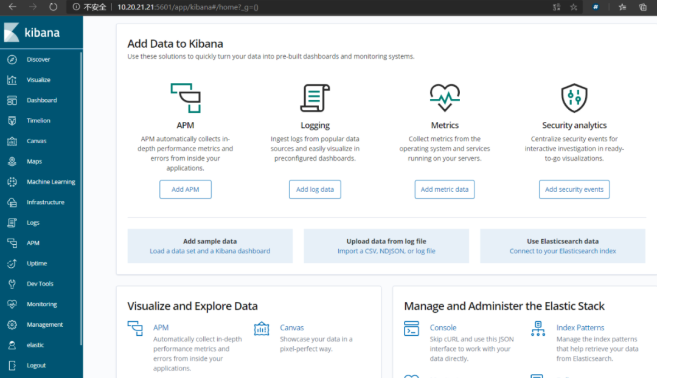
创建索引名称


通过Kibana展示出iis日志的数据信息

作者:金恩

云和安全管理服务专家