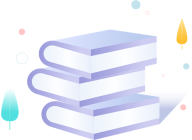在 JavaScript 中处理日期可能会很复杂,我们一起学习 Date 所有的怪癖并掌握如何使用它。
简 介
在 JavaScript 中处理日期可能会很复杂,无论开发者技术如何,往往都会感到痛苦。

JavaScript 通过一个强大的Date对象对我们提供了日期处理功能。
# DATE 对象
Date 对象实例表示单个时间点.
尽管名为 Date, 它同样被用来处理时间。
# 初始化 Date 对象
我们通过下述代码初始化一个 Date 对象:
```new Date()```
上述代码创建了一个表征当前时刻的日期对象。
在内部, 日期表示自 1970年1月1日 (UTC) 起到现在的毫秒数。这个时间很重要, 因为就计算机而言, 这是其起始之时。
您可能熟悉 UNIX 时间戳: 这表示自该著名日期以来过去的秒数。
注意 UNIX 时间戳以秒为单位,JavaScript 日期以毫秒为单位
如果我们有一个 UNIX 时间戳,我们可以通过下述方法初始化一个 JavaScript 日期对象:
```const timestamp = 1530826365new Date(timestamp * 1000)```如果我们传入的是一个字符串而非一个数值,那么 Date 对象会使用 parse 方法来判明你传入的究竟是哪个日期,如:```new Date('2018-07-22')new Date('2018-07') //July 1st 2018,00:00:00new Date('2018') //Jan 1st 2018, 00:00:00new Date('07/22/2018')new Date('2018/07/22')new Date('2018/7/22')new Date('July 22, 2018')new Date('July 22, 2018 07:22:13')new Date('2018-07-22 07:22:13') // 在 Safari11.1.2 上不能识别,有兼容性问题new Date('2018-07-22T07:22:13')new Date('25 March 2018')new Date('25 Mar 2018')new Date('25 March, 2018')new Date('March 25, 2018')new Date('March 25 2018')new Date('March 2018') //Mar 1st 2018,00:00:00new Date('2018 March') //Mar 1st 2018,00:00:00new Date('2018 MARCH') //Mar 1st 2018,00:00:00new Date('2018 march') //Mar 1st 2018,00:00:00```这里很灵活。您可以在月份或天数内添加或省略前导零.需要注意月/日的位置,否则可能会把月份解析为日期。使用 Date.parse 也可以处理字符串:```Date.parse('2018-07-22')Date.parse('2018-07') //July 1st 2018,00:00:00Date.parse('2018') //Jan 1st 2018, 00:00:00Date.parse('07/22/2018')Date.parse('2018/07/22')Date.parse('2018/7/22')Date.parse('July 22, 2018')Date.parse('July 22, 2018 07:22:13')Date.parse('2018-07-22 07:22:13')Date.parse('2018-07-22T07:22:13')```Date.parse 会返回毫秒表示的时间戳而非一个 Date 对象你还可以按照顺序传入值来表示日期的每一部分,参数顺序如下:年份,月份(从0开始),日期,小时,分钟,秒,毫秒```new Date(2018, 6, 22, 7, 22, 13, 0)new Date(2018, 6, 22)```最少需要传入三个参数,不过大多 JavaScript 引擎也可以解析少于三个参数的情况```new Date(2018, 6) //Sun Jul 01 2018 00:00:00GMT+0200 (Central European Summer Time)new Date(2018) //Thu Jan 01 1970 01:00:02GMT+0100 (Central European Standard Time)```
上述代码的最终结果是依赖于你的电脑的时区的相对值。这意味着传入相同的参数在不同电脑上可能会有不同的结果。
JavaScript 在没有任何有关时区的信息的情况下, 会将日期视为 UTC, 结果会自动针对当前的计算机时区进行转换。
总结一下,有四种方法可以让你创建一个新的 Date 对象:
l 不传参数,会基于当前时间创建 Date 对象;
l 传入代表自 1 Jan 1970 00:00 GMT 过去的毫秒数的数值;
l 传入代表日期的字符串;
l 传入一系列分别代表各项的参数;
# 时区
初始化日期时, 您也可以传入时区, 此时日期不假定为 UTC, 然后转换为本地时区。
可以通过 +HPURS 格式或者添加时区名称的方式传入时区。
```new Date('July 22, 2018 07:22:13 +0700')new Date('July 22, 2018 07:22:13 (CET)')```
如果在解析时传入了错误的时区名称,JavaScript 会默认使用 UTC 并不会报错。
如果传入了错误格式的数值,JavaScript会报 Invaild Date 错误。
# 日期转换和格式化
对于一个给定的日期对象,存在很多方法可以基于该日期生产字符串
```const date = new Date('July 22, 201807:22:13')date.toString() // "Sun Jul 22 201807:22:13 GMT+0200 (Central European Summer Time)"date.toTimeString() //"07:22:13GMT+0200 (Central European Summer Time)"date.toUTCString() //"Sun, 22 Jul 201805:22:13 GMT"date.toDateString() //"Sun Jul 222018"date.toISOString()//"2018-07-22T05:22:13.000Z" (ISO 8601 format)date.toLocaleString() //"22/07/2018,07:22:13"date.toLocaleTimeString() //"07:22:13"date.getTime() //1532236933000```
# Date 对象的 GETTER 方法
Date 对象提供了几种检查其值的方法。这些方法的结果都都取决于计算机的当前时区```const date = new Date('July 22, 201807:22:13')date.getDate() //22date.getDay() //0 (0 means sunday, 1 meansmonday..)date.getFullYear() //2018date.getMonth() //6 (starts from 0)date.getHours() //7date.getMinutes() //22date.getSeconds() //13date.getMilliseconds() //0 (not specified)date.getTime() //1532236933000date.getTimezoneOffset() //-120 (will varydepending on where you are and when you check - this is CET during the summer).Returns the timezone difference expressed in minutes````上述方法存在对应的获取 UTC 时间的版本:```date.getUTCDate() //22date.getUTCDay() //0 (0 means sunday, 1means monday..)date.getUTCFullYear() //2018date.getUTCMonth() //6 (starts from 0)date.getUTCHours() //5 (not 7 like above)date.getUTCMinutes() //22date.getUTCSeconds() //13date.getUTCMilliseconds() //0 (notspecified)```
# 编辑 Date 对象
Date 对象提供了若干编辑日期值得方法
```const date = new Date('July 22, 201807:22:13')date.setDate(newValue)date.setDay(newValue)date.setFullYear(newValue) //note: avoidsetYear(), it's deprecateddate.setMonth(newValue)date.setHours(newValue)date.setMinutes(newValue)date.setSeconds(newValue)date.setMilliseconds(newValue)date.setTime(newValue)date.setTimezoneOffset(newValue)setDay 和 setMonth 都从数值 0 开始处理,比如三月应该为数值 2```
这里有一个冷知识: 这些方法会 “重叠”, 所以比如说如果你使用了 date.setHours (48), 结果会影响到天。
还有一个冷知识,你可以为 setHours() 方法传入多个参数,用以设置分钟,秒,毫秒,如setHours(0, 0, 0, 0), setMinutes 和 setSeconds 存在类似的情况。
类似于众多获取日期的方法一样,设置日期的方法也存在对于的 UTC 版本:
```const date = new Date('July 22, 201807:22:13')date.setUTCDate(newalue)date.setUTCDay(newValue)date.setUTCFullYear(newValue)date.setUTCMonth(newValue)date.setUTCHours(newValue)date.setUTCMinutes(newValue)date.setUTCSeconds(newValue)date.setUTCMilliseconds(newValue)```
# 获取当前的时间戳
如果你想获取以毫秒为单位的当前时间戳,推荐使用下述方法:
Date.now()
而不是
new Date().getTime()
JavaScript 始终尝试获取最准确的结果
上面已经提到过,你传入的天数会影响到总的日期,这不会报错,会直接更新月份
new Date(2018, 6, 40) //Thu Aug 09 201800:00:00 GMT+0200 (Central European Summer Time)
上述现象在日期,小时,分钟,秒以及毫秒同样生效
依据本地情况格式化日期
Internationalization API 在现代浏览器中有很好的支持(除了 UC浏览器),允许你转换日期。
本地化方法通过,通过 Int1 对象暴露,这个对象还可以用来帮助本地化数值,字符串以及货币。
这里我们用到的是 Intl.DateTimeFormat()
我们可以通过下述方法来依据电脑的本地情况格式化一个日期:
const date = new Date('July 22, 201807:22:13')new Intl.DateTimeFormat().format(date)//"22/07/2018" in my locale
也可以依据不同的时区格式化日期:
```new Intl.DateTimeFormat('en-US').format(date)//"7/22/2018"Intl.DateTimeFormat 方法还接收一个可选的参数用以自定义输出格式,可以用来展示小时,分钟和秒const options = {year: 'numeric',month: 'numeric',day:'numeric',hour: 'numeric',minute: 'numeric',second: 'numeric'}new Intl.DateTimeFormat('en-US',options).format(date) //"7/22/2018, 7:22:13 AM"new Intl.DateTimeFormat('it-IT',options2).format(date) //"22/7/2018, 07:22:13"```点击这个链接可以查看所有可以用到的属性
#两个日期的对比
可以通过 Date.getTime() 获取两个日期之间的差别```const date1 = new Date('July 10, 201807:22:13')const date2 = new Date('July 22, 201807:22:13')const diff = date2.getTime() -date1.getTime() //difference in milliseconds```同样也可以通过这个方法检测两个日期是否相同:```const date2 = new Date('July 10, 201807:22:13')if (date2.getTime() === date1.getTime()) { //dates are equal}```需要注意的是,getTime()方法比较的是毫秒,所以July10,201807:22:13和July10,2018并不相等。不过你可以通过 setHours(0,0,0,0)来重置时间。